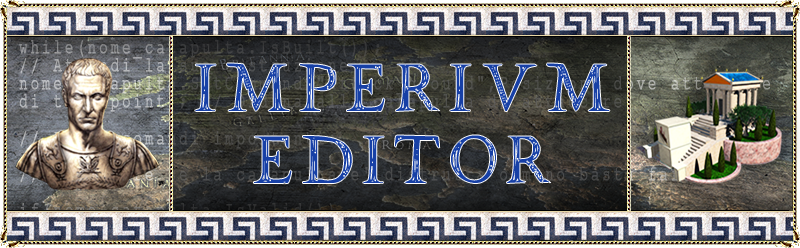-
H Xuân K.
User deleted
color of unit change by level. I can see level 1 - 5: normal. Level 6 - 11: white. Level 12 - 17: light red. After 18 is yellow. I want color not to change by level. What should i do? . -
.
hey.
i never tried to disable that, but i think that in the ENT XML file (for example units/rhastatus/rhastatus.ent.xml) you can set something to disable that, as it happens for heroes. try to give it a look .
. -
H Xuân K.
User deleted
Hi Razor! Thanks for your replying?
I tried to read ENT XML file which you said but i didn't understand about command lines in this file. I think there can be a command line showing relationship between level and color. So i searched "level" and some numbers as: 5,6 (because normal color <= level 5 or < level 6); 11,12 ; 17,18. However, there were no positive results. I also search in all files of : "Data", "Units", "Visual" and failed.
I saw in "https://imperivm-world.forumcommunity.net/?t=61294187" which you posted. In 2nd image, It is level color: yellow. I think you wrote something like that: "If (level <=5) ....." to show this image.
Can you say it clearer? Thank you very much!. -
.
Ok, i was thinking that the "drawmode" could be the solution, because for buildings there is "drawmode=normal" for parts that shouldn't have the player color.
In this case there is no way, because i tried to put "normal", but the unit still has the player color, so i think that the command is hardcoded, and you can do nothing to change it.
If you find something new that works, let us know .
.
Edit color levelColor of unit change by unit |